Online Banking & Mobile App Banking (It’sMe247)
This free and secure service gives you the ability to have 24/7 access to all your accounts. So keep in touch wherever you have a computer, smartphone, tablet and Internet access.
- Apply for products and services
- Receive current rates and promotions
- Verify balances, activity and history
- Transfer between accounts
- Transfer between multiple Memberships (Jump Request Authorization)
- Transfer between other financial institution accounts (A2A)
- Set up/update Automatic Funds Transfers
- Set up/update Direct Deposit Distributions

- Make loan and credit card payments
- Update your personal information
- Set up nickname accounts
- Bill Pay Service
- e-Statements
- Set up e-Alerts and e-Notices
- Add extra security controls with PIB
- Access by Mobile App (Card Controls & Remote Deposit)
How to Sign Up for Online Banking
Here are two options you can use to setup your Online Banking. Choose one of these two options to set up on your Desktop or our Mobile App.
first time usER OPTION:
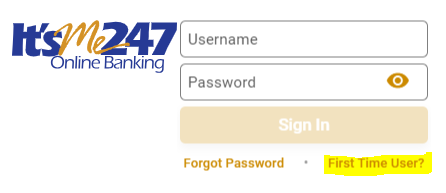
- Login to Online Banking
- Enter your Account Number (which is your Member Number – found on your statement; membership wallet card or your ESign documents)
- Enter your Social Security Number
- Follow the easy set-up instructions
- Need assistance – text or call (716) 632-9328 during branch hours or Contact Us
-OR-
SIGN IN WITH USERNAME OPTION:
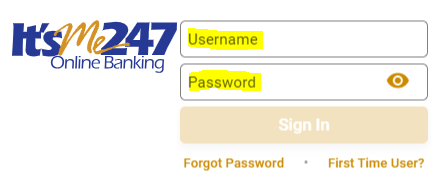
- Login to Online Banking
- Enter your Account Number (which is your Member Number – found on your statement; membership wallet card or your ESign documents.)
- Enter your temporary password which is the last four digits of your Social Security Number (this password is valid for 7 days).
- Follow the easy set-up instructions
- Need assistance – text or call (716) 632-9328 during branch hours or Contact Us
Never worry about forgetting your information again to login – use our App and set your fingerprint, face, PIN or voice to access your accounts. In addition, you have access to debit and credit card controls; alerts and Remote Deposit.
Download now:


forgot your online banking password?
- Login to Online Banking
- Click the “I forgot my password” link on the login page
- Correctly answer your three security questions
- Set up a new password
- Need assistance – text or call (716) 632-9328 during branch hours or Contact Us
forgot your online banking USERNAME?
- For security purposes we will need to reset your information, text or call (716) 632-9328 during branch hours or Contact Us
locked out?
- If you attempted to login unsuccessfully three times, for security purposes we will need to reset your information. Text or call (716) 632-9328 during branch hours or Contact Us
could it be my computer?
- Internet Explorer and Web TV are not supported.
- The browser must have session cookies and JavaScript enabled.
- The browser must use 128-bit encryption. (To check the encryption level, from the Help menu, choose Help About… and look for a cipher strength or “high-grade security” notation indicating 128-bit strength.)






